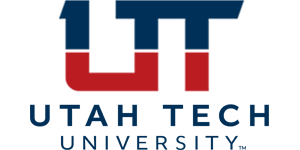So many faculty have approached me lately and said that they have been asked to teach a hybrid or online course. I love teaching—online, hybrid, in person—and I find that actually I use many of the same tools for each. Here is my list of go-to edtech tools, which are especially useful in the online/hybrid environment.
Remember: It’s all about engagement. If you just dump a ton of information into your course management site and don’t have a way for your students to interact with you, you’re wasting your hard work and their time. Our students will engage online if they feel that there is a real live person responding to them—whether that’s you or another student in the class. No matter who, it’s the connection that counts.
The best edtech tools for an online course
1. Screencast-O-Matic
It’s free, it’s easy, and you should use it all the time. There are other easy video sites but to me this is the one that gets the job done. I use it from day one. I do a short video (and I mean seriously short because I hate being on video) introducing myself as a professor and a person. They love it and their first assignment is to do the same.
I also use Screencast-O-Matic to describe my syllabus. This is essential, especially in an online course. I don’t care how clear your writing is; they need to hear you explain your expectations.
2. Flipgrid
I love this tool. It’s an app and a site. You’ll never wonder again if they have done the homework—just ask them and have them demonstrate their newfound knowledge. Flipgrid allows you to post questions—either written or via video—and students have to respond. You set the amount of time for their video response. I think this is key because giving your students two minutes to answer a question means they can’t ramble and they have to read the material and prepare an answer.
After you view their video, you can give written or video feedback using a rubric. Flipgrid has a simple one but you can use your own. But the coolest thing of all is that you can make students’ responses available for other students to see and comment on and learn from.
3. Kahoot Challenge
Many of you already know about Kahoot as a great in-class tool for quick quizzes or group work, but I like to use Kahoot’s added feature of Kahoot Challenge. After you create a Kahoot you can make it available as a the usual Kahoot or as a Challenge. When you choose Challenge, you are given a class code and you can share that with students. Your students then take the challenge—maybe they have to answer five questions from chapter 3 or solve 10 algebra problems or explain the developmental theories that contribute to constructivism in a classroom (my course). You’ll receive a notification when your students take the Challenge and then you can download their responses and their scores in an Excel spreadsheet or in a Google Sheet. Pretty awesome!