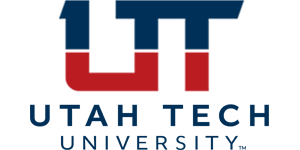The primary purpose of this guide is to provide suggestions and recommendations for teaching online, particularly for instructors who are unfamiliar with, or new to, delivering courses remotely. Another purpose is to ensure that DSU students only have to learn as few as possible remote learning platforms for the various courses they are completing. This guide is not to be used as an evaluation tool for assessing teaching or to dictate teaching style, approach, or tools.
Introduction
Remote teaching involves the use of fully remote teaching solutions for instruction or education that would otherwise be delivered face-to-face, blended, or hybrid courses. This guide provides you:
a) suggested steps when making the shift from a lecture-based classroom to teaching remotely,
b) minimum recommendations for teaching a course remotely, and
c) a link to additional resources and help.
A good starting point for planning a shift to remote teaching is to understand the difference between emergency remote teaching and online learning. ACUE’s Online Teaching Toolkit can also provide some good information and practices for getting started.
Suggested Steps to Teaching Remotely
Make a Plan
Consider using the Rule of 2’s strategy to create a straightforward remote teaching plan. This planning process includes focusing on two guiding principles, two tools to support teaching, and so on. Modify your course expectations allowing flexibility for less than ideal conditions for access to technology, child or dependent care, and health considerations.
Stay Connected with Students
Determine how you will hold office hours and how to stay connected to students. Establish a clear plan for staying connected. Will you schedule office hours by phone call? Will you hold virtual office hours synchronously on Microsoft Teams, Google Hangouts Meet, or Zoom? Will you simply contact students using the Announcement feature in Canvas? Define a communication plan, and keep it simple.
Create or Identify Content to Distribute
Consider preparing a combination of brief lecture videos, existing open content, and readings based on your current course plan. If you need teaching or pedagogical help, please contact the Center for Teaching & Learning at schatzberg@utahtech.edu. If you need technical help with Canvas and other applications, please contact the Helpdesk at helpdesk@utahtech.edu or 435-879-4357.
Create Assignments and Assessments
Based on your plan determine how students can best demonstrate that they have met your expectations for the course. Again, be cognizant that students will have varying levels of access to technology are other important resources, so be flexible in your requirements. We want to remove barriers, not rigor. Also consider student accessibility issues as you transition to remote teaching in a new format.
Recommendations
Utilize Technology
Utilize appropriate technologies to conduct the course, primarily using Canvas (or other department approved tool or webpage) as the “classroom”. Best practices suggest that the following basic content be included:
a. Syllabus with clearly communicated expectations and policies
b. Course Announcements and Assignments
c. Gradebook with current grade information
Communicate with Students
Communicate frequently with students, and grade in a timely manner.
a. Try to connect with students early in the course (e.g., a Welcome Announcement and other Announcements
as may be appropriate)
b. Follow up with students who have not logged in within the first week of the course
c. Respond to student communications quickly (e.g., students generally expect a response within 24 hours)
Determine Teaching Approach
Determine which method(s) you will use to conduct the course: synchronous, asynchronous, or mixed-methods approach. If you choose to use synchronous applications it helps to use technology that students are familiar with and that is supported by DSU. For example, DSU currently supports Microsoft Teams, Google Hangouts Meet, and Zoom.
Follow Policies
Follow existing DSU policies in regards to office hours (online only), assignments, grading, and final grades.
Other Suggestions
1. Post a biographical sketch of yourself and a welcome message to students. As appropriate, create a Discussion thread or provide other means for students to introduce themselves to each other.
2. Communicate your policy on late assignments, as applicable.
3. Verify any hyperlinks to ensure they are functioning, and fix if applicable.
4. Utilize existing best practices applicable to your college and discipline.
5. Self enroll in the DSU Remote Teaching Resources Canvas Course.
Canvas Templates Instructions
Case Study: Transitioning to Remote Teaching
Remote Teaching
Resources
Contact
Teaching Help
If you need teaching or pedagogical help, please contact the Center for Teaching & Learning at schatzberg@utahtech.edu.
Technical Support
If you need technical help with Canvas and other applications, please contact the Helpdesk at helpdesk@utahtech.edu or 435-879-4357.
In addition to the resources cited throughout this resource, portions of the guidance were adapted from the Stanford University “Teach Anywhere” website, the Georgia State University “Keep Teaching” website, the Indiana University “Keep Teaching” website, and the Utah State University “Remote Teaching” website.
Content is licensed under a Creative Commons Attribution-NonCommercial 4.0 International License.