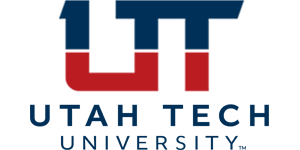3 ways to stay connected when going remote
These strategies and resources will contribute to a more inclusive learning experience--even when going virtual
You’ve just made a heroic effort to rapidly transition your course to online delivery in response to a campus closure. It’s important now to take a moment to consider how your students are adapting, and the equity and access issues resulting from this change in delivery.
For students learning remotely at home, these challenges may include limited access to computers, high-speed internet, campus support services, and a lack of social connection with peers and instructors.
While you may not be able to solve every barrier to access, incorporating a few simple techniques into your teaching can help provide a more inclusive learning experience for all.
The three strategies outlined below draw from Universal Design for Learning principles, which emphasize:
- Providing learning materials in multiple formats and modalities that meet diverse learner needs and preferences.
- Providing opportunities for students to engage in reflective practice, make relevant connections to learning objectives, and collaborate with peers.
- Providing students with options for how they demonstrate their understanding of course objectives.
1. Upload course materials in multiple formats
It’s hard to predict what kinds of devices and applications students will—or won’t—have access to at home. To help ensure students can access your digital course materials:
- Include a transcript, PowerPoint slides, and other materials referenced in your lecture recordings so that students with bandwidth challenges can still review your materials if they can’t stream your video. If you’re not recording from a transcript, a storyboard outline with key talking points and takeaways can also help.
- Share both the original Word or PowerPoint file and a PDF export of your course materials. The original file formats tend to be better for accessibility and are easier for disability teams to remediate if needed. The PDF will be a smaller file size for students with limited bandwidth and can be accessed on devices that don’t have MS Office.
- Use a free OCR (Optical Character Recognition) tool to convert scanned PDFs into searchable electronic documents that will work better with screen readers, assistive technologies, and study tools.
- As you’re creating new content, use built-in accessibility checkers in your authoring tools to help you address barriers for students who use assistive technologies. You’ll find a focus on accessibility will produce more readable, usable content for all students.
2. Provide multiple opportunities for participation
Establishing a sense of community and feeling of belonging is vital to an inclusive learning environment, especially when learning at a distance. While video conferences can be an effective way to generate social presence, consider that bandwidth issues and obligations at home may preclude some students from participating.
To help increase collaboration and keep students engaged during video conferences, take advantage of multiple communication tools such as:
- Encourage students to use the chat feature during video conferences and have students take turns moderating the chat. Assigning students rotating roles during synchronous sessions will help them stay engaged and inspire more peer sharing.
- Create a cloud-based document like a Google Doc that be accessed asynchronously to facilitate collective note-taking, question asking, and resource sharing for students unable to attend the video conference.
- Use the “Break out Rooms” feature in your video conference tool. Divide your students into small groups to discuss portions of the reading and reconvene to share what they’ve learned with the larger group.
- Embed specific, open-ended questions into your lectures, in lieu of yes/no or general questions. Questions should aim to prompt dialogue and debate. Online polling tools can also be useful for generating interaction and boosting engagement.